Forgot your phone

If you can’t use your phone, there is always a secure way to sign in. You only need access to your mailbox for this. And just in case you’ve lost your phone, it’s really easy to disconnect any Fluistr connection for good.
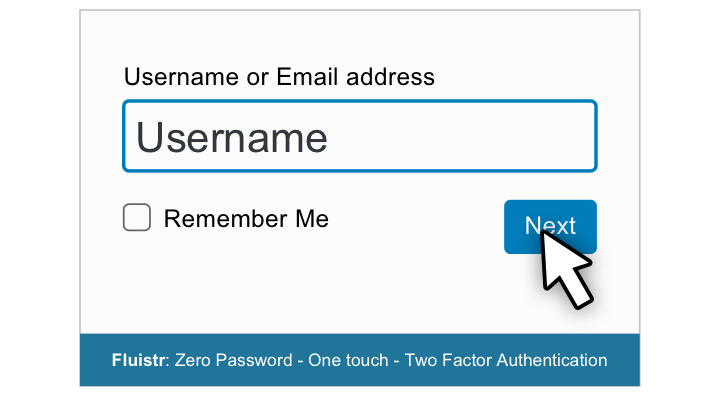
Start the login process as usual. Enter your username or corresponding email address in the appropriate input field. Click ‘next’.
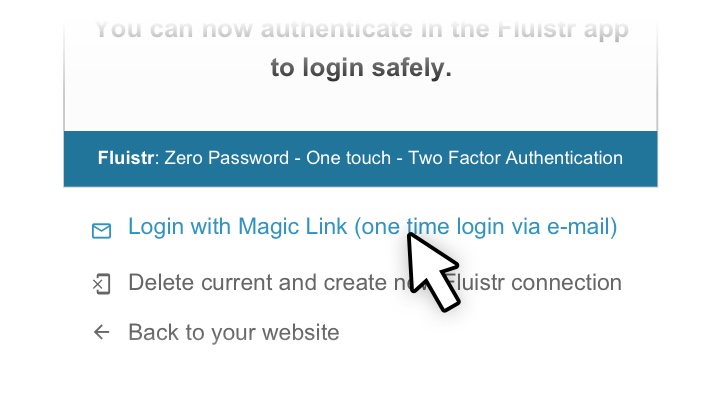
Then click on the link below the dialog box (stating that you can now authorize in the Fluistr app) which mentions ‘Login with Magic Link (one time login via e-mail)’. After you’ve done this a dialog box appears mentioning that an email with a Magic Link has been sent to you.
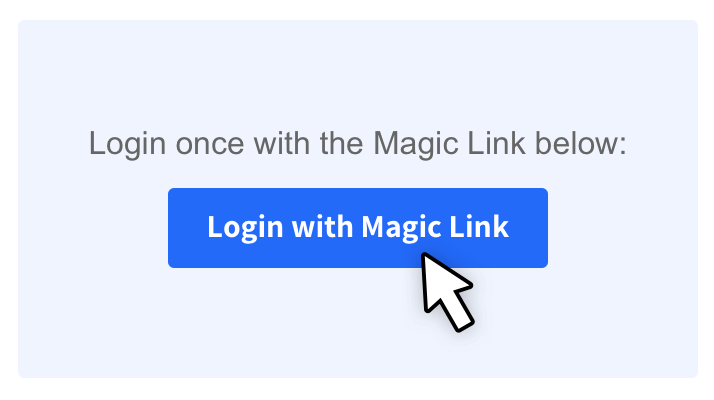
Now open your mailbox. Lookup the email mentioned in the dialog box on your screen. Click on the button “Login with Magic Link”. Note that the WordPress dashboard will open on the screen where you started the login process.
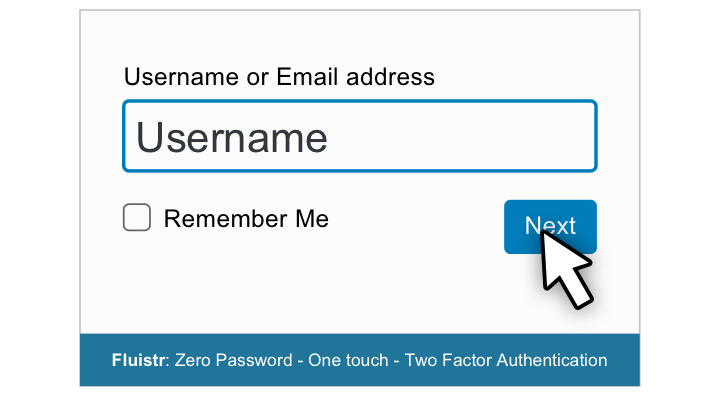
If you’ve lost your phone, don’t panic: you can simply delete the current connection. Start the login process as usual. Enter your username or associated email address in the appropriate input field. Click ‘Next’.
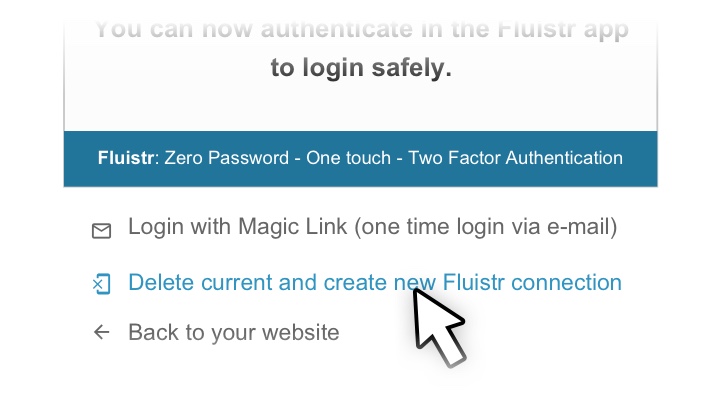
Now click on the link below the dialog box (stating that you can now authorize in the Fluistr app) that says “Delete current and create new Fluistr connection”. After clicking this, a dialog box will appear telling you that an email with further instructions has been sent to you.
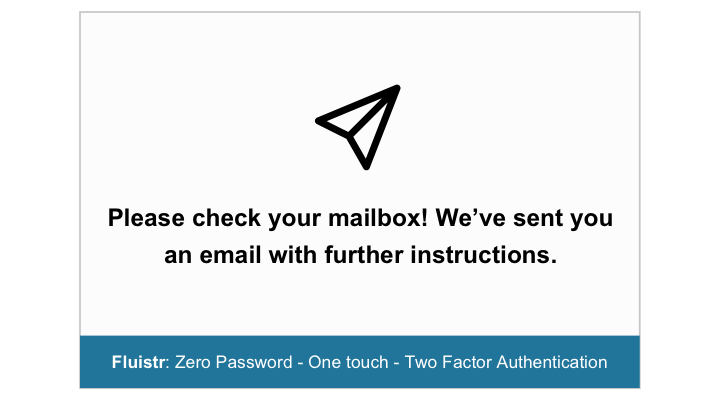
Now you can start making a new connection with another device (after installing the Fluistr app on this device). Or login with help of the magic Link.
Read more about:
