Log in with Fluistr
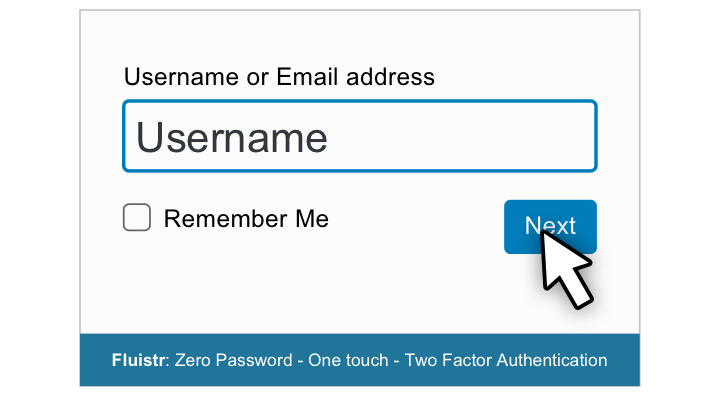
Visit the login page of the WordPress website. Only one input field is visible in the WordPress dialog. Enter your username or associated email address here. Once you’ve filled in your username click ‘next’.
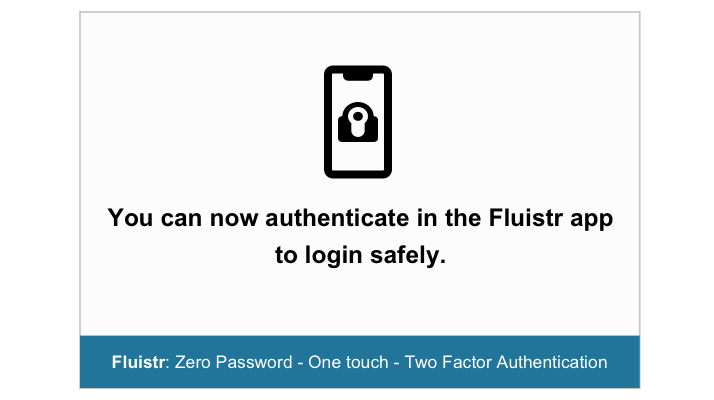
A dialog box will appear stating that you can authorize the login in the Fluistr app. Open the Fluistr app on your mobile.
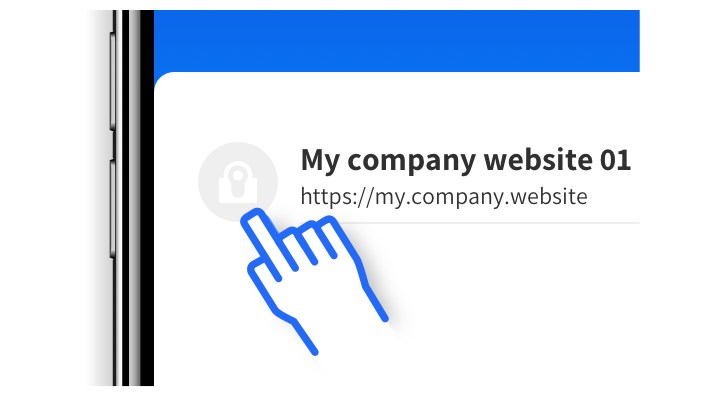
Press the Fluistr icon corresponding to the website you want to log in to. The icon starts to pulse, a confirmation is sent to the website.

Once it turnes green a dialog box will appear on your phone confirming that you are securely logged in. Note that the WordPress dashboard will open on the screen where you started the login process.
Read more about:
